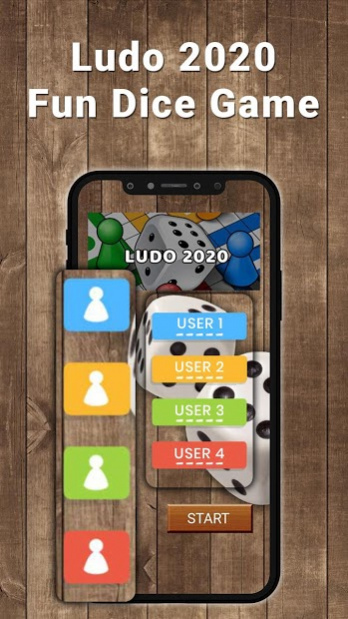Ludo 2020 - Fun Dice Game 1.0.0
Free Version
Publisher Description
😘 Welcome to get this Ludo 2020 for your casual time ~
The super ludo game ludo multiplayer in 2020~
Ludo is a classic dice board game loved by ancient kings for friends making. Download ludo talent for online ludo game, play with your friends and kill time at home. Roll the dice, have fun with friends and become the next king of Ludo !
🏆 2 Mode to Choose :-
👑 (1)Play with friends mode
Choose Local friends or match online friends to play ludo!
The same classic & magic style, but different kind of fun to play with friends.
1v1 battle, 3players,4 players, all on ludo board.
👑 (2)Computer ludo game mode
Play with the smart computer robot with a super brain.
Good luck for you to be the new ludo talent!
Features of Ludo King:
* Play 2 to 4 Player Local Multiplayer Mode.
* No internet connection required! Play against the computer.
* Graphics with a classic look and the feel of a dice game.
Ludo has different names in different regions and countries like Fia, Fia-spel (Fia the game), Le Jeu de Dada (The Game of Dada), Non t'arrabbiare, Fia med knuff (Fia with push), Cờ cá ngựa, Uckers, Griniaris, Petits Chevaux (Little Horses), Ki nevet a végén, برسي (Barjis/Barjees). People also misspell Ludo as Loodo, Chakka, Lido, Lado, Ledo, Leedo, Laado, or Lodo.
Coming soon:
- More creative ludo mode to play in multiplayer mode
- Ludo game options menu with more rules and settings
- Score history and statistics
About Ludo 2020 - Fun Dice Game
Ludo 2020 - Fun Dice Game is a free app for Android published in the Board list of apps, part of Games & Entertainment.
The company that develops Ludo 2020 - Fun Dice Game is Optimum Technology. The latest version released by its developer is 1.0.0.
To install Ludo 2020 - Fun Dice Game on your Android device, just click the green Continue To App button above to start the installation process. The app is listed on our website since 2020-06-11 and was downloaded 35 times. We have already checked if the download link is safe, however for your own protection we recommend that you scan the downloaded app with your antivirus. Your antivirus may detect the Ludo 2020 - Fun Dice Game as malware as malware if the download link to com.optimuminfo.ludo is broken.
How to install Ludo 2020 - Fun Dice Game on your Android device:
- Click on the Continue To App button on our website. This will redirect you to Google Play.
- Once the Ludo 2020 - Fun Dice Game is shown in the Google Play listing of your Android device, you can start its download and installation. Tap on the Install button located below the search bar and to the right of the app icon.
- A pop-up window with the permissions required by Ludo 2020 - Fun Dice Game will be shown. Click on Accept to continue the process.
- Ludo 2020 - Fun Dice Game will be downloaded onto your device, displaying a progress. Once the download completes, the installation will start and you'll get a notification after the installation is finished.